Hello lovelies and welcome on my blog. I have exciting news, I become an ambassador for Scrapbook.com, yaaaaaaaaay and today I have a step by step photo tutorial for you with the new exclusive clear photo-polymer stamp release.
When I saw the Best Friends Forever Exclusive stamp set I knew that I will make a cute and happy quick card tutorial for you. Be sure to check out these stamp sets, the sentiments on them are phenomenal! So let's see what I have created. :)
Check out the step by step instructions with photos below for this project, you can find the used supplies below the post.
● Prep your background. I made few background die/cuts and prepared the card base.
● Pick your favorite exclusive sentiment stamps from Scrapbook.com (check them out here).
● Pick your favorite exclusive hybrid ink pads and ink your stamps.
● Now you can start the stamping.
● Use your Nested Square (or any other shaped) Dies, and run them through your Die-cut machine.
● Stamp your images with black ink. I used the Sweet Celebration Stamp set.
● When it's done, color your images with your favorite color mediums and fussy cut them.
● And the project is done.
Thank you for reading my post, I hope that I have inspired you! I am extremely excited, hope I see you next time too. Hugs, Mona.
SUPPLIES
I prepared for you the list of products which I used for making this project. If you buy these through my links you help me running this blog. (You can find the affiliate disclosure here). Thank you for your support!
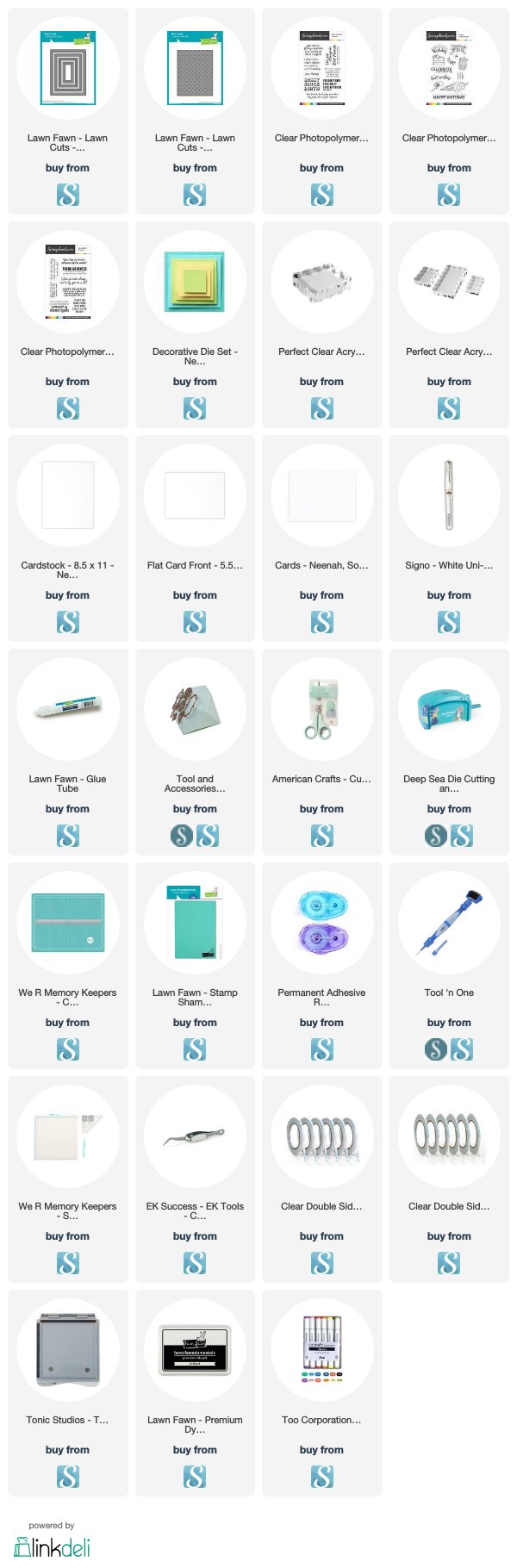






























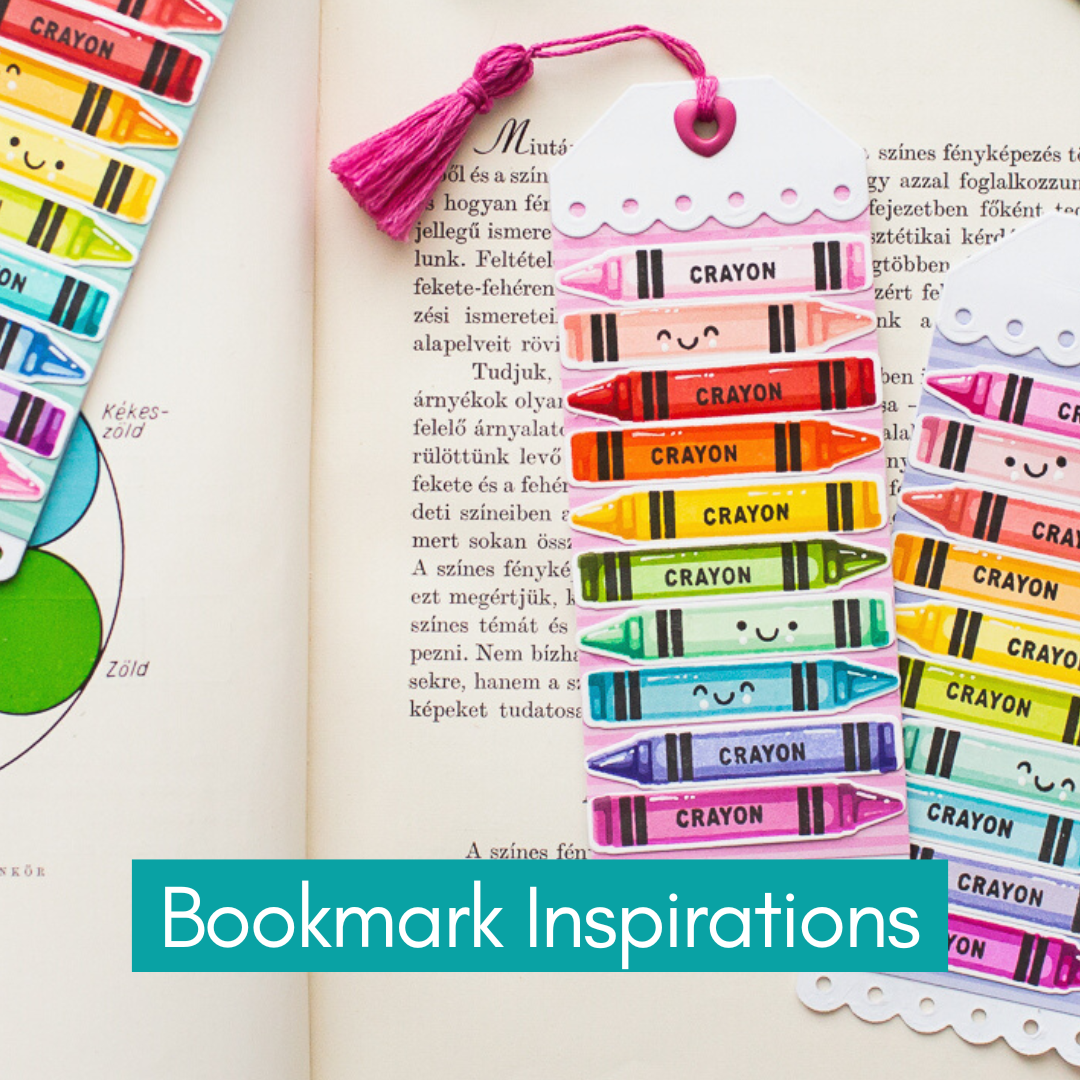


All of your work is so happy. I love it!
ReplyDelete